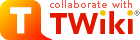
Difference: TWikiUpgradeGuide (3 vs. 4)
Revision 415 May 2006 - TWikiContributor
| Line: 1 to 1 | ||||||||
|---|---|---|---|---|---|---|---|---|
On this page:
TWiki Upgrade Guide | ||||||||
| Line: 20 to 20 | ||||||||
Major Changes Compared to TWiki Release 01-Sep-2004 | ||||||||
| Changed: | ||||||||
| < < | See TWikiReleaseNotes04x00x00. | |||||||
| > > | See TWikiReleaseNotes04x00. | |||||||
Automated Upgrade Procedure | ||||||||
| Line: 100 to 100 | ||||||||
| ||||||||
| Added: | ||||||||
| > > |
Upgrading from Cairo to TWiki4 (additional advice)FaviconTWiki4's PatternSkin introduces the use of the favicon feature which most browsers use to show a small icon in front of the URL and for bookmarks. In TWiki4 it is assumed that each web has a favicon.ico file attached to the WebPreferences topic. When you upgrade from Cairo to TWiki4 you do not have this file and you will get flooded with errors the error log of your web server. There are two solutions to this.
* Set FAVICON = %PUBURLPATH%/%TWIKIWEB%/%WEBPREFSTOPIC%/favicon.ico | |||||||
View topic | History: r17 < r16 < r15 < r14 | More topic actions...
Ideas, requests, problems regarding TWiki? Send feedback
Note: Please contribute updates to this topic on TWiki.org at TWiki:TWiki.TWikiUpgradeGuide.