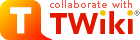| |
| META TOPICPARENT |
name="WebHome" |
Create custom OpenFietsMap
|
|
>
> |
- Copy the mkgmap style sheets to the current directory: cp -r "mkgmap-style-sheets/styles/Openfietsmap full"/* .
- Create a directory Styles
- Copy the Openfietmap Full style directory to Styles: cp -r "mkgmap-style-sheets/styles/Openfietsmap full"/* Styles/
|
| | |
|
>
> | |
| |
- Extract splitter and mkgmap using unzip
- Create bounding box using: https://boundingbox.klokantech.com/

- Draw polygon around desired area. Select KML in the lower left corner and click the copy to clipboard icon
|
| | |
|
<
< |
-
- java -Xms2048 -Xmx2048m -jar <path/to/splitter.jar> --output=pbf --output-dir=splitter --max-nodes=1400000 --mapid=10010001 --geonames-file=cities15000.txt --polygon-file=beneluxswgermany.poly europe-latest.osm.pbf
|
>
> |
-
- java -Xms4096m -Xmx4096m -jar <path/to/splitter.jar> --output=pbf --output-dir=splitter --max-nodes=1400000 --mapid=10010001 --geonames-file=cities15000.txt --polygon-file=beneluxswgermany.poly europe-latest.osm.pbf
- Create image file for installing on Garmin:
- java -Xms4096m -Xmx4096m -jar <path/to/mkgmap.jar> -c mkgmap.args -c splitter/template.args 20011.txt
|
| |
See also |