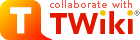
Difference: CreateCustomOpenFietsMap (1 vs. 7)
Revision 722 Oct 2023 - IvoVanGeel
| Line: 1 to 1 | ||||||||
|---|---|---|---|---|---|---|---|---|
Create custom OpenFietsMap | ||||||||
| Line: 15 to 15 | ||||||||
| ||||||||
| Added: | ||||||||
| > > |
| |||||||
| ||||||||
| Line: 38 to 42 | ||||||||
|
-- | ||||||||
| Deleted: | ||||||||
| < < |
| |||||||
| ||||||||
| Added: | ||||||||
| > > |
| |||||||
Revision 622 Oct 2023 - IvoVanGeel
Revision 522 Oct 2023 - IvoVanGeel
| Line: 1 to 1 | ||||||||
|---|---|---|---|---|---|---|---|---|
Create custom OpenFietsMap | ||||||||
| Line: 8 to 8 | ||||||||
| ||||||||
| Added: | ||||||||
| > > |
| |||||||
| ||||||||
Revision 422 Oct 2023 - IvoVanGeel
| Line: 1 to 1 | ||||||||
|---|---|---|---|---|---|---|---|---|
Create custom OpenFietsMap
| ||||||||
| Added: | ||||||||
| > > |
| |||||||
| ||||||||
| Added: | ||||||||
| > > |
| |||||||
| ||||||||
| Line: 22 to 27 | ||||||||
| ||||||||
| Changed: | ||||||||
| < < |
| |||||||
| > > |
| |||||||
See also | ||||||||
Revision 321 Oct 2023 - IvoVanGeel
| Line: 1 to 1 | ||||||||
|---|---|---|---|---|---|---|---|---|
Create custom OpenFietsMap | ||||||||
| Added: | ||||||||
| > > |
| |||||||
| ||||||||
| Changed: | ||||||||
| < < |
| |||||||
| > > |
| |||||||
| ||||||||
| Line: 17 to 24 | ||||||||
| ||||||||
| Added: | ||||||||
| > > | See also | |||||||
| Changed: | ||||||||
| < < |
| |||||||
| > > | ||||||||
--
| ||||||||
| Added: | ||||||||
| > > |
| |||||||
Revision 221 Oct 2023 - IvoVanGeel
| Line: 1 to 1 | ||||||||
|---|---|---|---|---|---|---|---|---|
| ||||||||
| Changed: | ||||||||
| < < | Create custom OpenFietsMap | |||||||
| > > | Create custom OpenFietsMap | |||||||
| ||||||||
| Changed: | ||||||||
| < < |
| |||||||
| > > |
| |||||||
| ||||||||
| Added: | ||||||||
| > > |
| |||||||
| ||||||||
Revision 120 Jul 2022 - IvoVanGeel
| Line: 1 to 1 | ||||||||
|---|---|---|---|---|---|---|---|---|
| Added: | ||||||||
| > > |
Create custom OpenFietsMap
| |||||||
View topic | History: r7 < r6 < r5 < r4 | More topic actions...