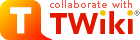| |
TWiki Upgrade Guide |
| |
- Choose a directory for the new installation. I will call this
new_twiki. This directory must not already exist.
- Change directory to
distro/ and run:
./UpgradeTwiki <full path to existing_twiki's setlib.cfg> <full path to new_twiki>
|
|
<
< |
- confirm your system settings by pointing your browser to
cgi-bin/configure
|
>
> |
- confirm your system settings by pointing your browser to the
configure script
|
| |
Assuming all goes well, UpgradeTwiki will give you the final instructions. |
| |
-
- Clearly you need to point it to a location where there is enough space
- If you have symlinks under your
data/ directory in your existing installation, these are reproduced as actual directories in the new structure. It is up to you to pull these sub-directories out again and re-symlink as needed
-
UpgradeTwiki doesn't deal with custom templates or Plugins, you will have to reinstall these in the new installation.
|
|
>
> |
- If you are using the Htpasswd login manager, then note that email addresses for users have moved out of user topics and into the password database. There is a script that performs this extra upgrade step for you - see
tools/upgrade_emails.pl.
|
| | |
|
<
< | If you use it, and would be kind enough to add your experiences to TWiki:Codev.UpgradeTWiki , it would be much appreciated. The report of your experience will help to make , it would be much appreciated. The report of your experience will help to make UpgradeTwiki more robust. |
| |
Manual Upgrade Procedure |
| |
-
- Install updated plugins into your new area.
- Point your webserver at the new install.
- Visit TWiki:Codev.KnownIssuesOfTWiki04x00x00
 and fix known issues that apply to you. and fix known issues that apply to you.
|
|
>
> |
- If you are using the Htpasswd login manager, then note that email addresses for users have moved out of user topics and into the password database. There is a script that performs this extra upgrade step for you - see
tools/upgrade_emails.pl.
|
| |
You are highly recommended not to change any distributed files if you can avoid it, to simplify future upgrades! |
| | If you followed the recommendations and avoided modifying any distributed files, then this is quite straightforward:
- Follow the installation instructions, and install the new release in a new directory.
- Copy your local webs over to the data and pub directories of the new install
|
|
<
< |
- Copy over your
bin/setlib.cfg and lib/LocalLib.cfg files
|
>
> |
-
- Be careful to copy over the user topics and TWikiUsers.txt in the Main web
- Copy over your
bin/LocalLib.cfg and lib/LocalSite.cfg files
- Copy over any local files you created (such as .htpasswd and .htaccess files)
|
| |
- Point your webserver at the new install.
If you changed any of the distributed files, you will have to continue from Step 5 above. |