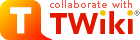
Difference: TWikiUpgradeGuide (10 vs. 11)
Revision 1124 Jun 2010 - TWikiContributor
| Line: 1 to 1 | ||||||||
|---|---|---|---|---|---|---|---|---|
TWiki Upgrade Guide | ||||||||
| Line: 13 to 13 | ||||||||
Upgrade Requirements
| ||||||||
| Changed: | ||||||||
| < < |
| |||||||
| > > |
| |||||||
| ||||||||
| Line: 40 to 40 | ||||||||
Installation | ||||||||
| Changed: | ||||||||
| < < |
| |||||||
| > > |
| |||||||
| ||||||||
| Changed: | ||||||||
| < < | ||||||||
| > > | ||||||||
| ||||||||
| Line: 86 to 86 | ||||||||
| ||||||||
| Changed: | ||||||||
| < < |
| |||||||
| > > |
| |||||||
| ||||||||
| Line: 94 to 94 | ||||||||
Apply Customizations To The Skin
| ||||||||
| Changed: | ||||||||
| < < |
| |||||||
| > > |
| |||||||
| ||||||||
| Line: 126 to 126 | ||||||||
| ||||||||
| Changed: | ||||||||
| < < | To change the location of favicon.ico in TWikiPreferences to the TWiki web add this line to TWikiPreferences | |||||||
| > > | To change the location of favicon.ico in TWikiPreferences to the TWiki web add the following setting to Main.TWikiPreferences: | |||||||
* Set FAVICON = %PUBURLPATH%/%SYSTEMWEB%/%WEBPREFSTOPIC%/favicon.ico | ||||||||
| Line: 134 to 134 | ||||||||
TWikiUsers topic in Main web | ||||||||
| Changed: | ||||||||
| < < | Your Cairo Main.TWikiUsers topic will work in TWiki-4 but you will need to ensure that these 4 users from the default TWiki-4 version of TWikiUsers are copied to the existing TWikiUsers topic. TWikiGuest is probably already there but the others are new
| |||||||
| > > | Your old Main.TWikiUsers topic will work in the new TWiki but you will need to ensure that the following four users from the TWikiUsersTemplate topic are copied to the existing TWikiUsers topic in proper alphabetical order: | |||||||
| Added: | ||||||||
| > > | * TWikiContributor - 2005-01-01 * TWikiGuest - guest - 1999-02-10 * TWikiRegistrationAgent - 2005-01-01 * UnknownUser - 2005-01-01 | |||||||
| Changed: | ||||||||
| < < | You additionally need to ensure that TWikiUsers has the Set ALLOWTOPICCHANGE = TWikiAdminGroup, TWikiRegistrationAgent. Otherwise people will not be able to register. | |||||||
| > > | What these users are:
| |||||||
| Added: | ||||||||
| > > | You additionally need to ensure that TWikiUsers has the Set ALLOWTOPICCHANGE = TWikiAdminGroup, TWikiRegistrationAgent access control setting. Otherwise people will not be able to register. | |||||||
Important Changes since TWiki-4.0.5Supported Perl version | ||||||||
| Line: 155 to 163 | ||||||||
Template spec changed | ||||||||
| Changed: | ||||||||
| < < | Until TWiki 4.0.5 TWikiTemplates the text inside template definition blocks (anything between %TMPL:DEF{"block"}% and %TMPL:END% was stripped of leading and trailing white space incl new lines. | |||||||
| > > | Until TWiki 4.0.5 TWikiTemplates the text inside template definition blocks (anything between %TMPL:DEF{"block"}% and %TMPL:END% was stripped of leading and trailing white space incl new lines. | |||||||
| This caused a lot of problems for skin developers when you wanted a newline before or after the block text. From TWiki 4.1.0 this has changed so that white space is no longer stripped. Skins like PatternSkin and NatSkin have been updated so that they work with the new behavior. But if you use an older skin or have written your own you will most likely need to make some adjustments. | ||||||||
| Changed: | ||||||||
| < < | It is not difficult. The general rule is - if you get mysterious blank lines in your skin, the newline after the %TMPL:DEF{"block"}% needs to be removed. Ie. the content of the block must follow on the same line as the TMPL:DEF. | |||||||
| > > | It is not difficult. The general rule is - if you get mysterious blank lines in your skin, the newline after the %TMPL:DEF{"block"}% needs to be removed. Ie. the content of the block must follow on the same line as the TMPL:DEF. | |||||||
| The spec change have the same impact on CommentPlugin templates where you may have to remove the first line break after the TMPL:DEF. See the CommentPluginTemplate for examples of how comment template definitions should look like in TWiki-4.1.X | ||||||||
| Line: 251 to 259 | ||||||||
New TopMenuSkin | ||||||||
| Changed: | ||||||||
| < < | The TopMenuSkin adds pulldown menus for better usability and corporate/modern look&feel. This skin is based on the PatternSkin, which used the WebLeftBar in each web for navigation. The TopMenuSkin has a new WebTopBar that defines the menu structure in each web. A default menu is shown in case WebTopBar is missing, so you do not need to add a WebTopBar topic to all your existing webs. See TopMenuSkin#WebSpecific instructions in case you need a customized menu structure in a web. | |||||||
| > > | The TopMenuSkin adds pulldown menus for better usability and corporate/modern look&feel. This skin is based on the PatternSkin, which used the WebLeftBar in each web for navigation. The TopMenuSkin has a new WebTopBar that defines the menu structure in each web. A default menu is shown in case WebTopBar is missing in a web, so you do not need to add a WebTopBar topic to all your existing webs. See TopMenuSkin#WebSpecific instructions in case you need a customized menu structure in a specific web. | |||||||
View topic | History: r17 < r16 < r15 < r14 | More topic actions...
Ideas, requests, problems regarding TWiki? Send feedback
Note: Please contribute updates to this topic on TWiki.org at TWiki:TWiki.TWikiUpgradeGuide.