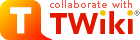
Difference: RunningFullSTrace (1 vs. 2)
Revision 221 Dec 2016 - IvoVanGeel
| Line: 1 to 1 | ||||||||
|---|---|---|---|---|---|---|---|---|
How to run strace with full outputRunning strace can be extremely useful in troubleshooting. However, running strace without option will only provide abbreviated output. To see the full arguments, you should run strace with the following options: | ||||||||
| Changed: | ||||||||
| < < | strace -ff -v -x -s 1024 -o </path/to/outputfile> | |||||||
| > > | strace -ff -v -s 1024 -o </path/to/outputfile> | |||||||
| or: | ||||||||
| Changed: | ||||||||
| < < | strace -ff -v -x -s 1024 -o </path/to/outputfile> -p <process-id> | |||||||
| > > | strace -ff -v -s 1024 -o </path/to/outputfile> -p <process-id> | |||||||
|
-- | ||||||||
Revision 120 Jan 2015 - IvoVanGeel
| Line: 1 to 1 | ||||||||
|---|---|---|---|---|---|---|---|---|
| Added: | ||||||||
| > > |
How to run strace with full outputRunning strace can be extremely useful in troubleshooting. However, running strace without option will only provide abbreviated output. To see the full arguments, you should run strace with the following options:strace -ff -v -x -s 1024 -o </path/to/outputfile> <command> <command-arguments ...>or: strace -ff -v -x -s 1024 -o </path/to/outputfile> -p <process-id>-- | |||||||
View topic | History: r2 < r1 | More topic actions...