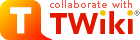
Difference: InstallingCentOS7 (1 vs. 27)
Revision 2714 Jun 2022 - IvoVanGeel
Revision 2621 Jan 2022 - IvoVanGeel
| Line: 1 to 1 | ||||||||
|---|---|---|---|---|---|---|---|---|
Installing CentOS 7 | ||||||||
| Line: 27 to 27 | ||||||||
| ||||||||
| Changed: | ||||||||
| < < | yum install -y sysstat iotop strace tcpdump lsof ntp ntpdate man man-pages mlocate wget perl iptraf-ng bind-utils net-tools psmisc vim-enhanced rsync lynx | |||||||
| > > | yum install -y yum-utils sysstat iotop strace tcpdump lsof ntp ntpdate man man-pages mlocate wget perl iptraf-ng bind-utils net-tools psmisc vim-enhanced rsync lynx atop screen | |||||||
| ||||||||
Revision 2511 Nov 2021 - IvoVanGeel
| Line: 1 to 1 | ||||||||
|---|---|---|---|---|---|---|---|---|
Installing CentOS 7 | ||||||||
| Line: 39 to 39 | ||||||||
| ||||||||
| Changed: | ||||||||
| < < |
| |||||||
| > > |
| |||||||
| ||||||||
Revision 2414 Oct 2021 - IvoVanGeel
| Line: 1 to 1 | ||||||||
|---|---|---|---|---|---|---|---|---|
Installing CentOS 7 | ||||||||
| Line: 24 to 24 | ||||||||
| ||||||||
| Changed: | ||||||||
| < < |
| |||||||
| > > |
| |||||||
yum install -y sysstat iotop strace tcpdump lsof ntp ntpdate man man-pages mlocate wget perl iptraf-ng bind-utils net-tools psmisc vim-enhanced rsync lynx | ||||||||
| Changed: | ||||||||
| < < |
| |||||||
| > > |
| |||||||
| ||||||||
| Changed: | ||||||||
| < < |
| |||||||
| > > |
| |||||||
| ||||||||
Revision 2317 Sep 2021 - IvoVanGeel
| Line: 1 to 1 | ||||||||
|---|---|---|---|---|---|---|---|---|
Installing CentOS 7Please note: This instruction was created for my personal use. Feel free to follow it, but I am not responsible for any problems or data loss! | ||||||||
| Changed: | ||||||||
| < < | Download the network install CD, which can be found at: http://ftp.tudelft.nl/centos.org/7/isos/x86_64/CentOS-7-x86_64-NetInstall-1503.iso | |||||||
| > > | Download the network install CD, which can be found at: http://ftp.tudelft.nl/centos.org/7/isos/x86_64/CentOS-7-x86_64-NetInstall-2009.iso | |||||||
| Boot from the network install CD. Make sure you have at least 768MB of memory available, or you will not be able to create a custom harddisk layout. | ||||||||
Revision 2223 Apr 2019 - IvoVanGeel
| Line: 1 to 1 | ||||||||
|---|---|---|---|---|---|---|---|---|
Installing CentOS 7 | ||||||||
| Line: 27 to 27 | ||||||||
| ||||||||
| Changed: | ||||||||
| < < | yum install -y sysstat iotop strace tcpdump lsof ntp ntpdate man man-pages mlocate wget perl iptraf-ng bind-utils net-tools psmisc vim-enhanced rsync | |||||||
| > > | yum install -y sysstat iotop strace tcpdump lsof ntp ntpdate man man-pages mlocate wget perl iptraf-ng bind-utils net-tools psmisc vim-enhanced rsync lynx | |||||||
| ||||||||
Revision 2121 Apr 2019 - IvoVanGeel
| Line: 1 to 1 | ||||||||
|---|---|---|---|---|---|---|---|---|
Installing CentOS 7 | ||||||||
| Line: 30 to 30 | ||||||||
yum install -y sysstat iotop strace tcpdump lsof ntp ntpdate man man-pages mlocate wget perl iptraf-ng bind-utils net-tools psmisc vim-enhanced rsync
| ||||||||
| Changed: | ||||||||
| < < |
| |||||||
| > > |
| |||||||
| ||||||||
Revision 2021 Apr 2019 - IvoVanGeel
| Line: 1 to 1 | ||||||||
|---|---|---|---|---|---|---|---|---|
Installing CentOS 7 | ||||||||
| Line: 35 to 35 | ||||||||
| ||||||||
| Deleted: | ||||||||
| < < |
| |||||||
| ||||||||
| Changed: | ||||||||
| < < |
| |||||||
| > > |
| |||||||
| ||||||||
| Line: 49 to 45 | ||||||||
driftfile /var/lib/ntp/drift | ||||||||
| Changed: | ||||||||
| < < | restrict default kod nomodify notrap nopeer noquery restrict -6 default kod nomodify notrap nopeer noquery | |||||||
| > > | restrict default nomodify notrap nopeer noquery | |||||||
| restrict 127.0.0.1 | ||||||||
| Changed: | ||||||||
| < < | restrict -6 ::1 | |||||||
| > > | restrict ::1 | |||||||
| server 0.nl.pool.ntp.org server 1.nl.pool.ntp.org server 2.nl.pool.ntp.org | ||||||||
Revision 1918 Mar 2019 - IvoVanGeel
| Line: 1 to 1 | ||||||||
|---|---|---|---|---|---|---|---|---|
Installing CentOS 7 | ||||||||
| Line: 27 to 27 | ||||||||
| ||||||||
| Changed: | ||||||||
| < < | yum install -y sysstat iotop strace tcpdump lsof ntp ntpdate man man-pages mlocate wget perl iptraf-ng bind-utils net-tools psmisc vim | |||||||
| > > | yum install -y sysstat iotop strace tcpdump lsof ntp ntpdate man man-pages mlocate wget perl iptraf-ng bind-utils net-tools psmisc vim-enhanced rsync | |||||||
| ||||||||
Revision 1813 Mar 2019 - IvoVanGeel
| Line: 1 to 1 | ||||||||
|---|---|---|---|---|---|---|---|---|
Installing CentOS 7 | ||||||||
| Line: 24 to 24 | ||||||||
| ||||||||
| Changed: | ||||||||
| < < |
| |||||||
| > > |
yum install -y sysstat iotop strace tcpdump lsof ntp ntpdate man man-pages mlocate wget perl iptraf-ng bind-utils net-tools psmisc vim | |||||||
| ||||||||
| Changed: | ||||||||
| < < |
| |||||||
| > > |
| |||||||
| ||||||||
| Line: 41 to 45 | ||||||||
| ||||||||
| Deleted: | ||||||||
| < < |
yum install -y sysstat iotop strace tcpdump lsof ntp ntpdate man man-pages mlocate wget perl iptraf-ng bind-utils net-tools psmisc vim | |||||||
| ||||||||
Revision 1711 Mar 2019 - IvoVanGeel
| Line: 1 to 1 | ||||||||
|---|---|---|---|---|---|---|---|---|
Installing CentOS 7 | ||||||||
| Line: 43 to 43 | ||||||||
| ||||||||
| Changed: | ||||||||
| < < | yum install -y sysstat iotop strace tcpdump lsof ntp man man-pages man-pages-overrides mlocate wget perl iptraf-ng bind-utils net-tools psmisc vim | |||||||
| > > | yum install -y sysstat iotop strace tcpdump lsof ntp ntpdate man man-pages mlocate wget perl iptraf-ng bind-utils net-tools psmisc vim | |||||||
| ||||||||
Revision 1607 Aug 2017 - IvoVanGeel
| Line: 1 to 1 | ||||||||
|---|---|---|---|---|---|---|---|---|
Installing CentOS 7 | ||||||||
| Line: 58 to 58 | ||||||||
| server 2.nl.pool.ntp.org server 3.nl.pool.ntp.org | ||||||||
| Changed: | ||||||||
| < < |
| |||||||
| > > |
| |||||||
| Changed: | ||||||||
| < < | OPTIONS="-p 2 0.nl.pool.ntp.org 1.nl.pool.ntp.org" | |||||||
| > > | 0.nl.pool.ntp.org 1.nl.pool.ntp.org | |||||||
| ||||||||
Revision 1515 Jul 2017 - IvoVanGeel
| Line: 1 to 1 | ||||||||
|---|---|---|---|---|---|---|---|---|
Installing CentOS 7 | ||||||||
| Line: 65 to 65 | ||||||||
| ||||||||
| Deleted: | ||||||||
| < < | -- IvoVanGeel - 19 Nov 2014 | |||||||
| \ No newline at end of file | ||||||||
| Added: | ||||||||
| > > |
-- | |||||||
| \ No newline at end of file | ||||||||
Revision 1407 Jun 2017 - IvoVanGeel
| Line: 1 to 1 | ||||||||
|---|---|---|---|---|---|---|---|---|
Installing CentOS 7 | ||||||||
| Line: 28 to 28 | ||||||||
| ||||||||
| Deleted: | ||||||||
| < < |
| |||||||
| ||||||||
Revision 1317 Feb 2017 - IvoVanGeel
| Line: 1 to 1 | ||||||||
|---|---|---|---|---|---|---|---|---|
Installing CentOS 7 | ||||||||
| Line: 18 to 18 | ||||||||
| ||||||||
| Added: | ||||||||
| > > |
| |||||||
| ||||||||
| Line: 44 to 45 | ||||||||
| ||||||||
| Changed: | ||||||||
| < < | yum install -y sysstat iotop strace tcpdump lsof ntp man man-pages man-pages-overrides mlocate wget perl iptraf-ng bind-utils net-tools psmisc | |||||||
| > > | yum install -y sysstat iotop strace tcpdump lsof ntp man man-pages man-pages-overrides mlocate wget perl iptraf-ng bind-utils net-tools psmisc vim | |||||||
| ||||||||
Revision 1223 Dec 2015 - IvoVanGeel
| Line: 1 to 1 | ||||||||
|---|---|---|---|---|---|---|---|---|
Installing CentOS 7 | ||||||||
| Line: 24 to 24 | ||||||||
| ||||||||
| Changed: | ||||||||
| < < |
| |||||||
| > > |
| |||||||
| ||||||||
Revision 1121 Jul 2015 - IvoVanGeel
| Line: 1 to 1 | ||||||||
|---|---|---|---|---|---|---|---|---|
Installing CentOS 7Please note: This instruction was created for my personal use. Feel free to follow it, but I am not responsible for any problems or data loss! | ||||||||
| Changed: | ||||||||
| < < | Download the network install CD, which can be found at: http://ftp.tudelft.nl/centos.org/7/isos/x86_64/CentOS-7.0-1406-x86_64-NetInstall.iso | |||||||
| > > | Download the network install CD, which can be found at: http://ftp.tudelft.nl/centos.org/7/isos/x86_64/CentOS-7-x86_64-NetInstall-1503.iso | |||||||
| Boot from the network install CD. Make sure you have at least 768MB of memory available, or you will not be able to create a custom harddisk layout. | ||||||||
| Changed: | ||||||||
| < < | Select Install CentOS 7 at the CD boot screen. Set the installation language to English; Keyboard: English (United States). Set the Date&Time options. Click the Installation Source setting, select Network and enter the correct URL: http://ftp.tudelft.nl/centos.org/7/os/x86_64/ | |||||||
| > > | Select Install CentOS 7 at the CD boot screen. Set the installation language to English; Keyboard: English (United States). Set the Date&Time options. Click the Installation Source setting, select Network and enter the correct URL: http://ftp.tudelft.nl/centos.org/7/os/x86_64/ | |||||||
|
| ||||||||
| Line: 25 to 25 | ||||||||
| ||||||||
| Changed: | ||||||||
| < < |
| |||||||
| > > |
| |||||||
| ||||||||
Revision 1020 Jul 2015 - IvoVanGeel
| Line: 1 to 1 | ||||||||
|---|---|---|---|---|---|---|---|---|
Installing CentOS 7 | ||||||||
| Line: 27 to 27 | ||||||||
| ||||||||
| Changed: | ||||||||
| < < |
| |||||||
| > > |
| |||||||
| ||||||||
| Line: 40 to 40 | ||||||||
| ||||||||
| Changed: | ||||||||
| < < |
| |||||||
| > > |
| |||||||
| ||||||||
Revision 906 Jul 2015 - IvoVanGeel
| Line: 1 to 1 | ||||||||
|---|---|---|---|---|---|---|---|---|
Installing CentOS 7 | ||||||||
| Line: 23 to 23 | ||||||||
| ||||||||
| Changed: | ||||||||
| < < |
| |||||||
| > > |
| |||||||
| ||||||||
Revision 817 Apr 2015 - IvoVanGeel
| Line: 1 to 1 | ||||||||
|---|---|---|---|---|---|---|---|---|
Installing CentOS 7 | ||||||||
| Line: 26 to 26 | ||||||||
| ||||||||
| Changed: | ||||||||
| < < |
| |||||||
| > > |
| |||||||
| ||||||||
Revision 716 Apr 2015 - IvoVanGeel
| Line: 1 to 1 | ||||||||
|---|---|---|---|---|---|---|---|---|
Installing CentOS 7 | ||||||||
| Line: 43 to 43 | ||||||||
| ||||||||
| Changed: | ||||||||
| < < | yum install -y sysstat iotop strace tcpdump lsof ntp man man-pages man-pages-overrides mlocate wget perl iptraf-ng bind-utils net-tools | |||||||
| > > | yum install -y sysstat iotop strace tcpdump lsof ntp man man-pages man-pages-overrides mlocate wget perl iptraf-ng bind-utils net-tools psmisc | |||||||
| ||||||||
Revision 603 Mar 2015 - IvoVanGeel
| Line: 1 to 1 | ||||||||
|---|---|---|---|---|---|---|---|---|
Installing CentOS 7 | ||||||||
| Line: 45 to 45 | ||||||||
yum install -y sysstat iotop strace tcpdump lsof ntp man man-pages man-pages-overrides mlocate wget perl iptraf-ng bind-utils net-tools | ||||||||
| Changed: | ||||||||
| < < |
| |||||||
| > > |
| |||||||
driftfile /var/lib/ntp/drift | ||||||||
Revision 526 Feb 2015 - IvoVanGeel
| Line: 1 to 1 | ||||||||
|---|---|---|---|---|---|---|---|---|
Installing CentOS 7 | ||||||||
| Line: 43 to 43 | ||||||||
| ||||||||
| Changed: | ||||||||
| < < | yum install sysstat iotop strace tcpdump lsof ntp man man-pages man-pages-overrides mlocate wget perl iptraf-ng bind-utils net-tools | |||||||
| > > | yum install -y sysstat iotop strace tcpdump lsof ntp man man-pages man-pages-overrides mlocate wget perl iptraf-ng bind-utils net-tools | |||||||
| ||||||||
Revision 423 Feb 2015 - IvoVanGeel
| Line: 1 to 1 | ||||||||
|---|---|---|---|---|---|---|---|---|
Installing CentOS 7 | ||||||||
Revision 320 Feb 2015 - IvoVanGeel
| Line: 1 to 1 | ||||||||
|---|---|---|---|---|---|---|---|---|
Installing CentOS 7 | ||||||||
| Line: 40 to 40 | ||||||||
| ||||||||
| Changed: | ||||||||
| < < |
| |||||||
| > > |
| |||||||
yum install sysstat iotop strace tcpdump lsof ntp man man-pages man-pages-overrides mlocate wget perl iptraf-ng bind-utils net-tools | ||||||||
| Line: 62 to 62 | ||||||||
OPTIONS="-p 2 0.nl.pool.ntp.org 1.nl.pool.ntp.org" | ||||||||
| Changed: | ||||||||
| < < |
| |||||||
| > > |
| |||||||
| ||||||||
Revision 220 Feb 2015 - IvoVanGeel
| Line: 1 to 1 | ||||||||
|---|---|---|---|---|---|---|---|---|
Installing CentOS 7Please note: This instruction was created for my personal use. Feel free to follow it, but I am not responsible for any problems or data loss! | ||||||||
| Changed: | ||||||||
| < < | Download the network install CD, which can be found at: http://ftp.tudelft.nl/centos.org/7/isos/x86_64/CentOS-7.0-1406-x86_64-NetInstall.iso | |||||||
| > > | Download the network install CD, which can be found at: http://ftp.tudelft.nl/centos.org/7/isos/x86_64/CentOS-7.0-1406-x86_64-NetInstall.iso | |||||||
| Boot from the network install CD. Make sure you have at least 768MB of memory available, or you will not be able to create a custom harddisk layout. | ||||||||
| Line: 23 to 23 | ||||||||
| ||||||||
| Changed: | ||||||||
| < < |
| |||||||
| > > |
| |||||||
| ||||||||
| Changed: | ||||||||
| < < |
| |||||||
| > > |
| |||||||
| ||||||||
| Line: 40 to 41 | ||||||||
| ||||||||
| Deleted: | ||||||||
| < < |
| |||||||
| ||||||||
| Changed: | ||||||||
| < < | yum install irqbalance sysstat iotop strace tcpdump lsof ntp man man-pages man-pages-overrides mlocate wget openssh-clients perl iptraf-ng bind-utils | |||||||
| > > | yum install sysstat iotop strace tcpdump lsof ntp man man-pages man-pages-overrides mlocate wget perl iptraf-ng bind-utils net-tools | |||||||
| ||||||||
| Line: 61 to 60 | ||||||||
| ||||||||
| Changed: | ||||||||
| < < | OPTIONS="-U ntp -s -b 0.nl.pool.ntp.org 1.nl.pool.ntp.org" | |||||||
| > > | OPTIONS="-p 2 0.nl.pool.ntp.org 1.nl.pool.ntp.org" | |||||||
| ||||||||
Revision 119 Nov 2014 - IvoVanGeel
| Line: 1 to 1 | ||||||||
|---|---|---|---|---|---|---|---|---|
| Added: | ||||||||
| > > |
Installing CentOS 7Please note: This instruction was created for my personal use. Feel free to follow it, but I am not responsible for any problems or data loss! Download the network install CD, which can be found at: http://ftp.tudelft.nl/centos.org/7/isos/x86_64/CentOS-7.0-1406-x86_64-NetInstall.iso
yum install irqbalance sysstat iotop strace tcpdump lsof ntp man man-pages man-pages-overrides mlocate wget openssh-clients perl iptraf-ng bind-utils
driftfile /var/lib/ntp/drift restrict default kod nomodify notrap nopeer noquery restrict -6 default kod nomodify notrap nopeer noquery restrict 127.0.0.1 restrict -6 ::1 server 0.nl.pool.ntp.org server 1.nl.pool.ntp.org server 2.nl.pool.ntp.org server 3.nl.pool.ntp.org
OPTIONS="-U ntp -s -b 0.nl.pool.ntp.org 1.nl.pool.ntp.org"
| |||||||
View topic | History: r27 < r26 < r25 < r24 | More topic actions...