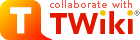
Difference: ImportingCertificateToJavaKeystore (1 vs. 2)
Revision 215 Jul 2017 - IvoVanGeel
| Line: 1 to 1 | ||||||||
|---|---|---|---|---|---|---|---|---|
Importing a certificate into a Java keystore | ||||||||
| Line: 28 to 28 | ||||||||
| keytool -import -trustcacerts -alias | ||||||||
| Changed: | ||||||||
| < < | -- IvoVanGeel - 13 Jun 2013 | |||||||
| > > | -- | |||||||
| \ No newline at end of file | ||||||||
Revision 113 Jun 2013 - IvoVanGeel
| Line: 1 to 1 | ||||||||
|---|---|---|---|---|---|---|---|---|
| Added: | ||||||||
| > > |
Importing a certificate into a Java keystoreThis document describes the steps needed to import / convert a certificate into a Java Keystore. The Keystore can be used with Tomcat, or other Java applications.Converting the certificate to PKCS12 formatExecute the following command to convert a x509 encoded certificate and private key to a PKCS12 encoded certificate:openssl pkcs12 -export -in <certificate.crt> -inkey <certificate.key> -out <certificate.p12> -name <cert-name> -CAfile <cacert.pem> -caname <ca-name> -chainPlease write down the passphrase you used to encode the PKCS12 encoded certificate, you will need it in later steps. Importing the PKCS12 certificate into a keystoreConvert the PKCS12 encoded certificate into a Java keystore, by executing:keytool -importkeystore -srckeystore <certificate.p12> -srcstoretype PKCS12 -srcstorepass '<PKCS12 passphrase>' -alias tomcat -deststorepass '<keystore password> -destkeypass '<keystore password>' -destkeystore <keystore filename> Adding the root CA into the keystorekeytool -import -trustcacerts -alias <CA> -file <cacert.pem> -keystore <keystore filename>-- IvoVanGeel - 13 Jun 2013 | |||||||
View topic | History: r2 < r1 | More topic actions...