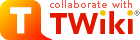
Difference: GentooTipsAndTricks (2 vs. 3)
Revision 315 Jul 2017 - IvoVanGeel
| Line: 1 to 1 | ||||||||
|---|---|---|---|---|---|---|---|---|
Gentoo Tips And TricksUpdating worldUse:emerge -a -u --deep --newuse world 2>&1 | tee emerge-world.txt
Check the messages at the end of emerge-world.txt, to see if you need to reconfigure your system after packages have been upgraded.
To make sure you did not break any library dependencies. Run revdep-rebuild after a world upgrade.
Cleaning old packages after updating worldAfter updating world, remove old or unneeded packages using:emerge -a --depclean.
After this, you need to check the dependencies of all installed packages using: revdep-rebuild.
Overriding environment settingsFor some packages, you may need to override environment settings from make.conf. Do this by creating a file called:
export CFLAGS="-O2 -march=athlon64 -pipe"
export CXXFLAGS="${CFLAGS}"
| ||||||||
| Changed: | ||||||||
| < < | -- IvoVanGeel - 27 Feb 2011 | |||||||
| > > |
-- | |||||||
| \ No newline at end of file | ||||||||
View topic | History: r3 < r2 < r1 | More topic actions...