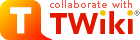
Difference: AnsibleTipsTricks (16 vs. 17)
Revision 1712 Jun 2023 - IvoVanGeel
| Line: 1 to 1 | ||||||||
|---|---|---|---|---|---|---|---|---|
Ansible tips & tricks | ||||||||
| Line: 22 to 22 | ||||||||
| Use a backslash (\) to split long lines: | ||||||||
| Changed: | ||||||||
| < < | - fail: | |||||||
| > > | - set_fact: | |||||||
| msg: "This is the first part and second part of the string" | ||||||||
| Added: | ||||||||
| > > | - debug: var: msg | |||||||
| Results in: | ||||||||
| Deleted: | ||||||||
| < < | fatal: [localhost]: FAILED! => {"changed": false, "msg": "This is the first part and second part of the string"} | |||||||
| Changed: | ||||||||
| < < | For other ways of splitting long lines, see: https://stackoverflow.com/questions/3790454/how-do-i-break-a-string-in-yaml-over-multiple-lines | |||||||
| > > | "msg": "This is the first part and second part of the string"
Use a greater-than sign (>) to split long lines, without interior line breaks:
- set_fact:
msg: >
This is the first part
and second part of the string
- debug:
var: msg
Results in:
"msg": "This is the first part and second part of the string\n"
Use a pipe sign (|) to split long lines, preserving interior line breaks:
- set_fact:
msg: |
This is the first part
and second part of the string
- debug:
var: msg
Results in:
"msg": "This is the first part \nand second part of the string\n"
Add a minus sign (-) after a greater-than or pipe symbol to remove the line break at the end of the line (use >- or |-)
See: https://stackoverflow.com/questions/3790454/how-do-i-break-a-string-in-yaml-over-multiple-lines | |||||||
Dump all variables | ||||||||
View topic | History: r19 < r18 < r17 < r16 | More topic actions...